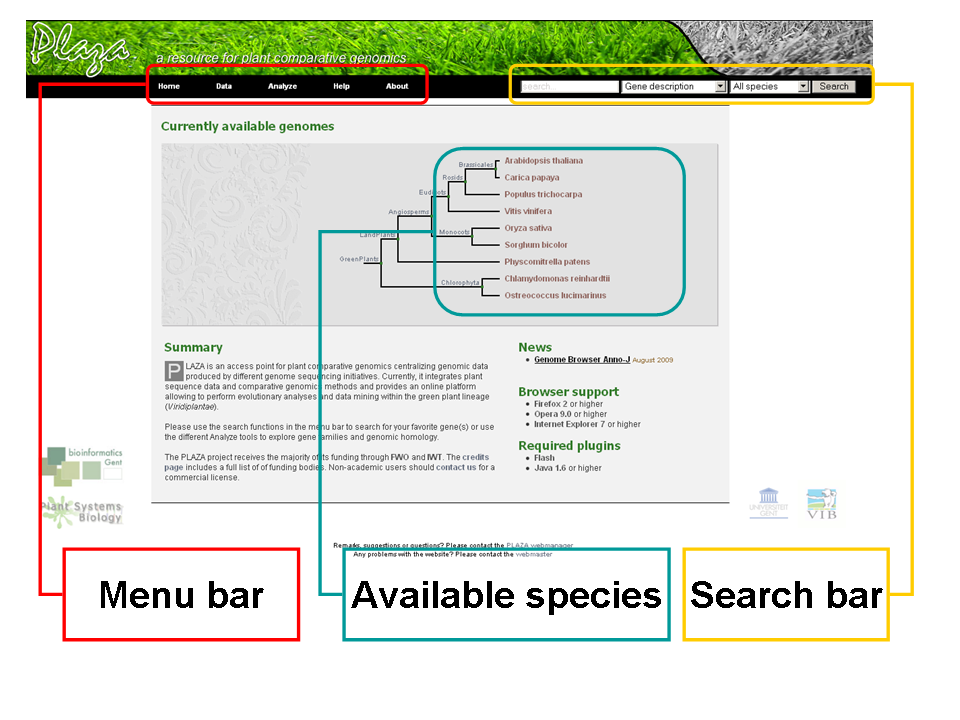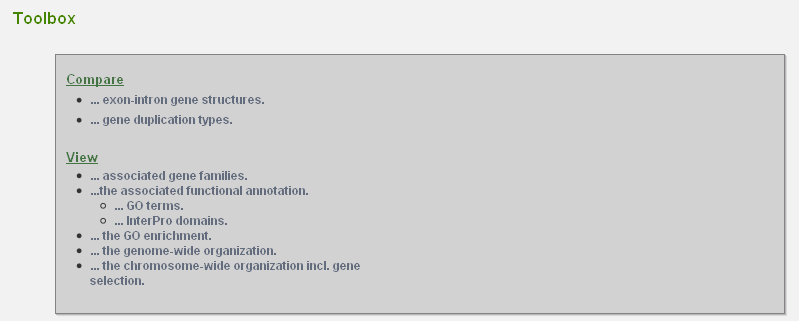Visual overview tutorial
This page contains an overview of the content of the PLAZA website.
PLAZA home page
- The Menu bar gives direct access to various options such as data overview and tools for data analysis
- The available species overview gives direct access to the species available in PLAZA, and details the phylogenetic relationship between these species
Search bar
- A user can provide a term in the Search text field
- The Data type selection can be used to select the type of data that will be returned.
- Selection of species will limit the results to a specific species (if available for the selected Data type)
Toolbox
- A toolbox can be found on gene- , gene family- & workbench experiment-pages
- The toolbox contains links to tools that can be performed on the current gene/gene family/set of genes in workbench
- There is a different set of tools provided on the gene-, gene family- and experiment-overview page