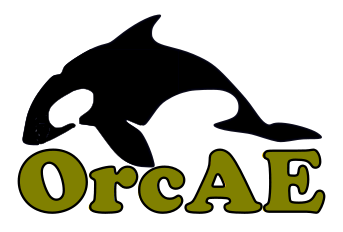|
Help Search
On the search page you can search for loci based on several different criteria. You can enter a
search term in just one of the different sections (eg. KOG or Protein domain) or in more than
one section at a time. You can control the way the results from the different sections influence
the final result by using the 'AND' 'OR' 'NOT' buttons. You can also use these terms within
one field, written in capital! (eg. Esi0011_0023 OR Esi0045_0127 (=will retrieve both loci)). Your search string will
be split on the occurrence of those words and each substring will be searched separately in the
database.
The use of a wildcard (?*?) is allowed. When using the keyword search field, be aware that the use of eg. the AND operators does not imply that the terms have to be found in the same field, one hit can come from the protein homologs information and the other from a gene structure comment. If you want both terms to be present in a single information field you can do: wordA*wordB . When you use the AND in a more specific search field (eg. domain description) than off course the search is restricted to only that field. You can also search on genomic position. Filling in just a contigID will return all genes on that contig. But by using the region field you can query a specific range on a contig (or all contigs), the range/region is entered as a pair of numbers separated by anything that is not a number. You can combine several regions by the use of the OR operator. If the result of a search is a single locus you will not see it in a list but you will see directly the locus view page for the result. |